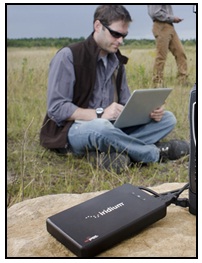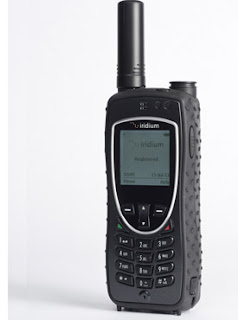Options
|
Validity
|
25 unit voucher
|
30 days
|
50 unit voucher
|
90 Days
|
100 unit voucher
|
180 Days
|
250 unit voucher
|
180 Days
|
500 unit voucher
|
365 Days
|
1000 unit voucher
|
365 Days
|
2500 unit voucher
|
365 Days
|
5000 unit voucher
|
365 Days
|
Note that if you have more than 365 days remaining on your current SIM, you will not lose your existing validity come June 1st. However, you will only extend your validity longer than your current expiration date if the remaining validity is less than the new topup validity as listed above.
For example:
- Old balance : 10 units with 395 days validity remaining
- Apply voucher: 25 units with 30 days validity
- New balance: 35 units with 395 days validity remaining
- Old balance : 10 units with 60 days validity remaining
- Apply voucher: 500 units with 365 days validity
- New balance: 510 units with 365 days validity remaining
These changes only affect IsatPhone Pro and IsatPhone Link. FleetPhone and BGAN will continue to have the same 730 day validity extensions for all voucher options.
Inmarsat’s new vouchers will be non-cumulative in terms of expiration only. So, if you add 2 of the 25-unit vouchers today, you will only add 30 days validity from today’s date, but you will still add a total of 50 units.
This means now is an ideal time to topup your SIM to extend the validity while quantities last. If you are not ready to purchase another 100 or 250 units, simply purchase our 730-day validity extension for $30.00. This will add 10 units to your account, as well as maximizing your validity. Don’t wait until the last minute to make your purchase, as we cannot guarantee that quantities will remain in stock.
For more information contact GMPCS at 954-973-3100 or www.gmpcs-us.com