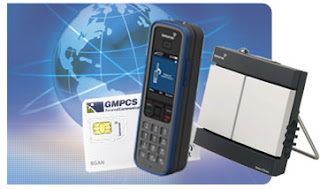Inmarsat’s BGAN (Broadband Global Area Network) has proven to be an asset to many industries. The service is being used for a variety of broadcast applications, aid organizations and oil & gas companies. You may think that the BGAN equipment and service is only available to fortune 500 companies, but that is not true. You too, can have a mobile satellite communications service that offers a variety of voice and data services in a small, portable device. Not only is the equipment affordable, but in this blog I will give you tips on how to maximize BGAN performance while maintaining low costs on the airtime service.
Inmarsat’s BGAN (Broadband Global Area Network) has proven to be an asset to many industries. The service is being used for a variety of broadcast applications, aid organizations and oil & gas companies. You may think that the BGAN equipment and service is only available to fortune 500 companies, but that is not true. You too, can have a mobile satellite communications service that offers a variety of voice and data services in a small, portable device. Not only is the equipment affordable, but in this blog I will give you tips on how to maximize BGAN performance while maintaining low costs on the airtime service.No matter which BGAN terminal you are using; a Thrane Explorer or a Hughes, some simple steps and precautions can be taken to keep usage costs where you expect them to be. Ideally, these recommendations should be implemented prior to departure. Always make sure to set up and test your unit so you're confident the BGAN will be plug and play once you need to use it.
BGAN Basics
When using a BGAN terminal always make sure you have a clear view of the sky with no structures blocking the way. This includes trees, mountains and tall buildings. Clouds, fog, rain, snow, wind and smoke will not affect BGAN reception or call quality like it will with satellite TV. This is known in the industry as “rain fade.”
Controlling Airtime Cost
It is important to remember that when you are using BGAN airtime, you are responsible for all data and voice that is transmitted from your device. Also keep in mind that it is best not to log in repeatedly to send individual emails. The best solution is to save emails as drafts offline, then log on to send all of them at once. Below are more tips to help reduce unnecessary data transmission and control your cost.
- Disable any automatic updates: When your computer logs onto the internet it may search for automatic updates for Windows or other programs. It is wise to disable this option so you don’t end up paying for data transfers you could get at a later time.
- Do not leave web pages open: Some websites have many photos that are downloaded when visited. Others like CNN have a live news feed that will continue to update in the background while you are online. This can be dangerous for your airtime. Make sure to close these sites while you are working in other applications or your computer is unattended.
- Minimize use of streaming media: There is no need to use the streaming guaranteed bandwidth connection unless you are streaming live video. For email and browsing the web use the standard IP connection. Streaming options are billed at a per-minute rate, not by data transferred.
- Minimize sending and downloading large files: This includes photos and videos. Minimize the file size as much as possible before sending any via BGAN.
- Enable a WEPKEY for BGAN Wi-Fi networks: Specifically, the Hughes HNS 9201 and the Thrane & Thrane explorer 700 have Wi-Fi enabled capability with no security. If this is not password protected other people may see your network and use it. This can lead to very high unexpected usage. Disable the Wi-Fi feature for extra protection or make it password protected. See the user guide for encryption standards.
- Use client-based email instead of webmail. Using webmail like Hotmail, Gmail or Yahoo can be 10 to 20 times more expensive than Outlook, or GMPCS SpeedMail.
- Increase your data efficiency with a Web Optimizer: The third party device known as a WebXaccelerator 102 will block unwanted traffic, prevent runaway bills and more. This is an Inmarsat certified device and highly recommended for BGAN users. You can read more about it on this site here.