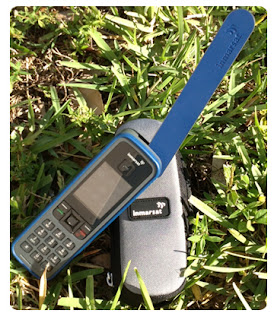Always remember the following satellite phone basics when using your IsatPhone Pro. A handheld satellite phone will not work indoors without the use of an external antenna or a docking station. You must be outside with a clear view of the sky, away from structures and trees for reliable service. Also a satellite phone can only send and receive calls when it is registered on the satellite network. It is important to test your satellite phone before its intended use, while you still have access to a landline phone.
- Test your IsatPhone Pro for free: Inmarsat has set up a free test phone number that you can call anytime. This will ensure that your phone is active and working properly. Once you have a registered signal on your IsatPhone Pro dial +8707 7699 9999 then press the green call button. When the call is successful you will hear a recorded message from Inmarsat.
- Check your Prepaid airtime balance: You will need to be registered on the Inmarsat satellite to check your balance. From the main calling screen enter the balance enquiry code of (*106#) then press the green call button. Your current balance and expiry date of your SIM will be shown on the screen. Another way to access this information is via the phone menu: Select Menu > Setting > Prepay > Balance Enquiry. Note that this option only works for Prepaid customers. Monthly Postpaid subscribers will not be able to check their airtime service via this process.
- Send a free message to an IsatPhone Pro: The easiest method of sending an SMS to the IsatPhone Pro is by using the Inmarsat email-to-text service. Simply send an email to 870xxxxxxxxx@message.inmarsat.com (where 870xxxxxxxxx is the IsatPhone Prp mobile number). You can also use the Inmarsat SMS Portal by clicking here. If the IsatPhone Pro is off at the time you send the message, it will be waiting for delivery at the Inmarsat message center for 7 days. The next time your IsatPhone Pro is registered the message will be sent to the phone.
- Redial feature: If you press the green call button you can see a list of the previous numbers which you have dialed. Cycle through the numbers with the cursor keys, and when you reach the one you want to call press the green button again to call it.
- Send a quick alert with your GPS coordinates: To set up and activate a personal alert, on the IsatPhone Pro go to the menu and select Extras > Personal alert > Edit personal alert. Select Configure personal alert, and edit the recipients and the message. Once your IsatPhone Pro is set up for personal alerts the quickest way to send one is to press * and # simultaneously for at least 2 seconds from the main screen. You will see an icon of an envelope and a message confirmation when the alert is sent. This personal alert will send your short message with GPS coordinates and the time and date the alert was triggered on your phone.
We hope that these quick tips will help you get the most from your satellite phone. If you have any questions about these services please visit GMPCS Personal Communications or call us at 1-888-664-6727